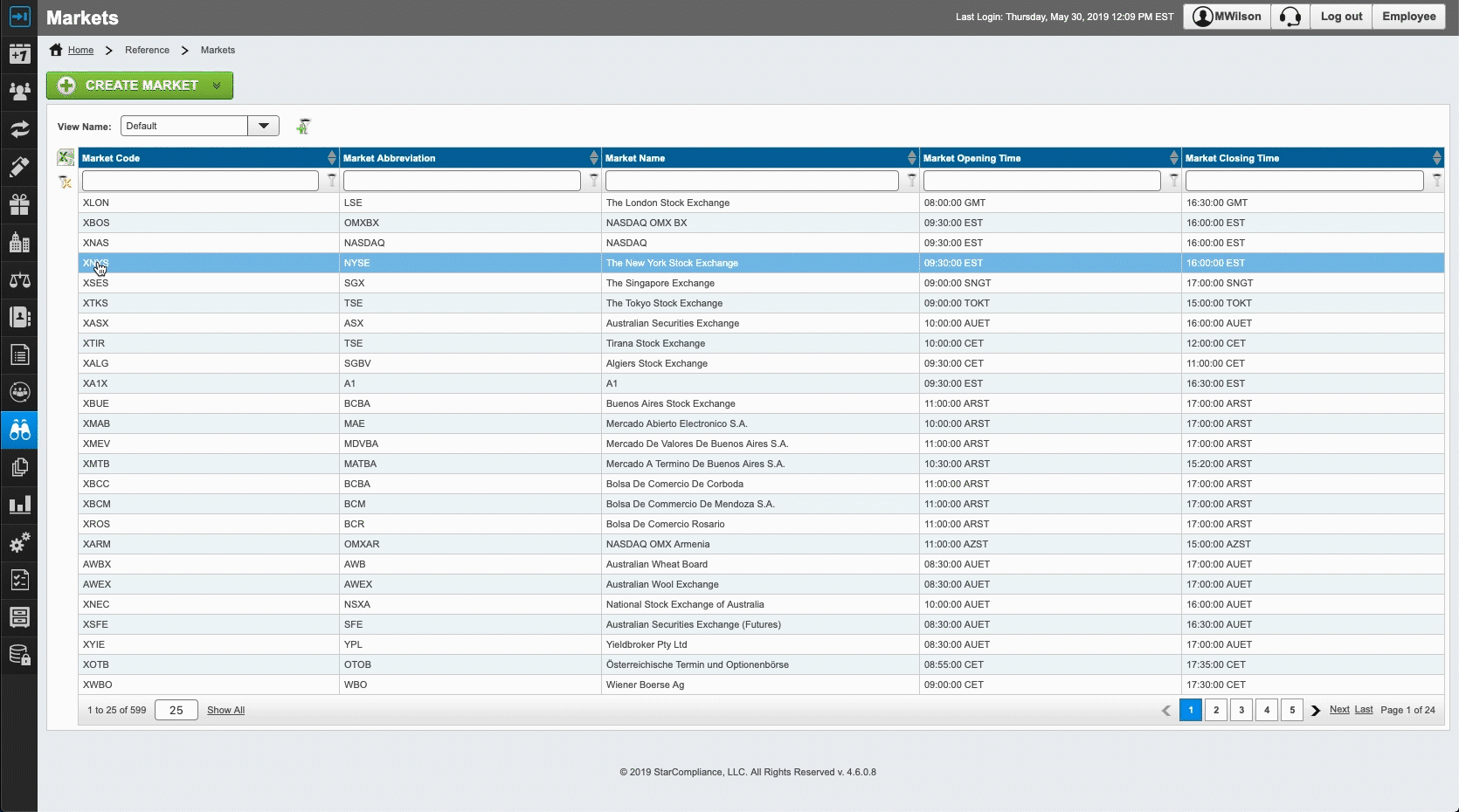Whether it's maximizing your messaging or administering end-user market access, there's more to STAR's employee conflicts of interest monitoring software than meets the eye
How often have you found yourself happily surprised, but also slightly embarrassed, that some piece of software you've been using forever has some essential functionality you've just managed to stumble upon? Don't worry. It happens to the best of us. In an attempt to preempt anymore similarly embarrassing moments, and more importantly to empower you with as much essential STAR functionality as possible, following are seven examples of the often unseen and underutilized power of the STAR Platform.
1. LOGIN SCREEN
This is the first interaction employees will have with the firm's compliance platform, and your first chance to shape their experience with this aspect of your compliance program. As you would expect, you can customize this login page with your company logo, but you can also display an opening message, maybe something of a general enough nature that it can safely sit outside the platform entrance.
2. EMPLOYEE HOMEPAGE
Once employees have logged in, the first screen they see is the homepage. Across the top of the page are tiles: icons which correspond to the products your version of the STAR Platform includes. As a system administrator, you can change not only the colors of the icons—all your personal trading icons could be red, and your gifts and entertainment icons green—but also the icons themselves. STAR has plenty to choose from. This color-task association capability can also be extended to other platform functionality, for instance associating specific compliance-related documents to specific colors—making the employee homepage the ideal place to provide a more branded, end-user experience for your firm.
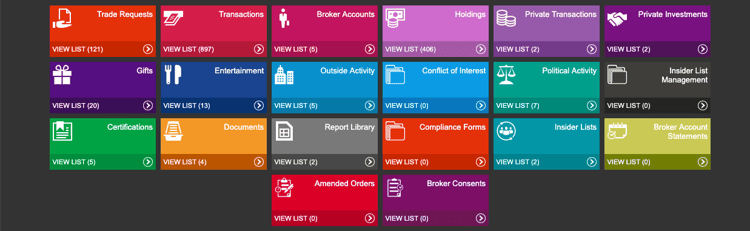
3. WIDGETS
Widgets, if the term doesn't immediately bring a clear definition to mind, are those components of an application or interface that allow or direct a user to perform a certain function. In the STAR Platform, widgets are something the administrator can configure to her liking to customize different dashboards for different user groups. In STAR, one of the most underused widgets is the welcome widget. The welcome widget can be the very first thing the user sees upon logging into the system. Part of the challenge of compliance is getting people to read what they need to read. With a configurable text space, the welcome widget can be a big help in this effort.
Maybe you want to offer tips on how to successfully complete certifications. Or warn of trends you're seeing in terms of an increased number of cases and violations. The welcome widget is a a completely interactive space; you can even put links in it. And you can always drag and drop other widgets to your dashboard based on what data is most important to you and where on the dashboard you want to see it. As with so much else in the STAR Platform, it's down to your individual preference and the particular needs of your organization.
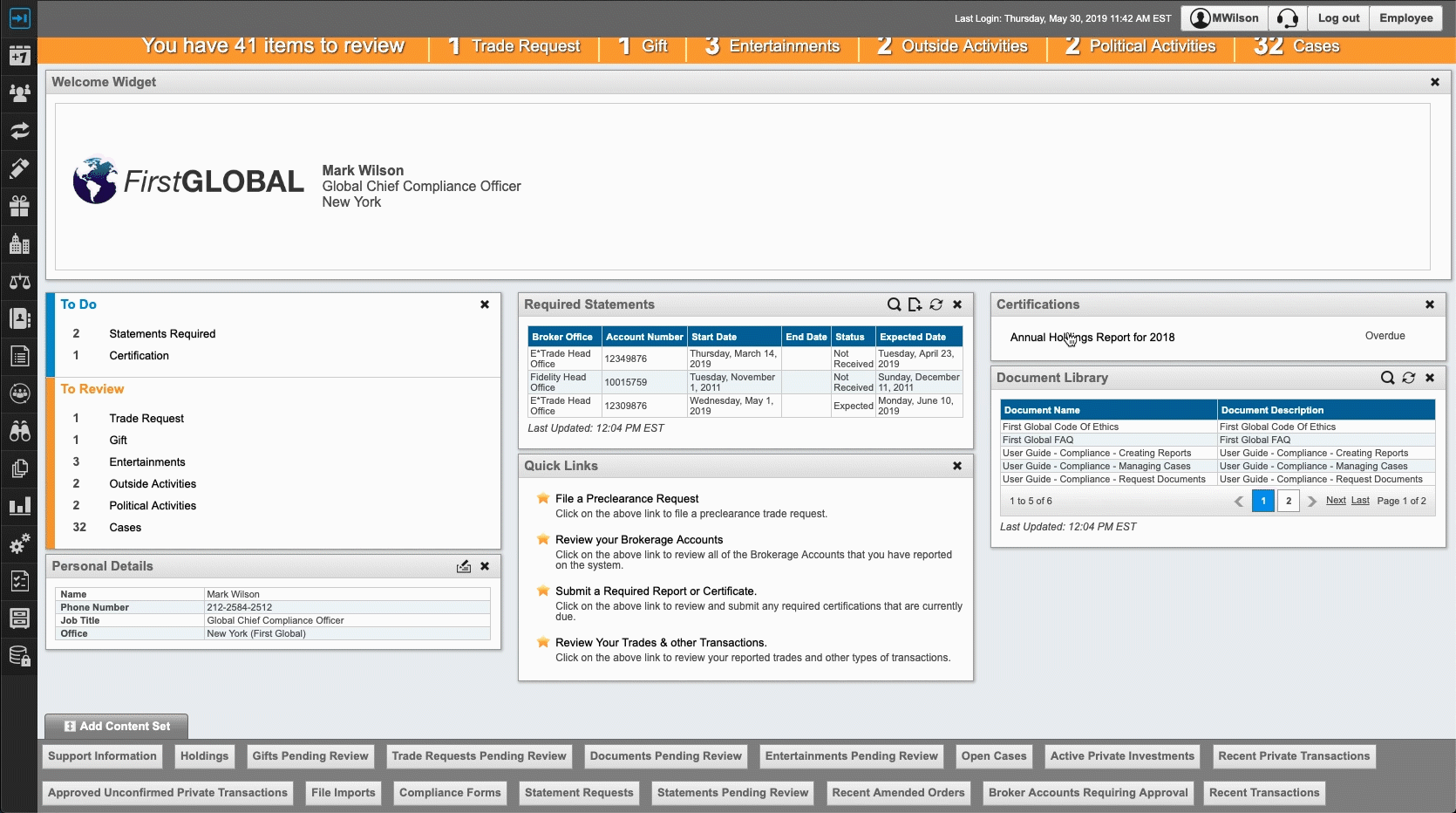
4. HELP BANNERS
Across the tops of most pages in the STAR Platform are more spaces users can interact with. These are help banners, and there are precisely 183 of them throughout the STAR system. It's yet another place for compliance officers to communicate important compliance-specific messages to employees. As much as the STAR Platform is about monitoring employees, it's also about communicating critical information to them in a targeted and efficient manner. Thinking about a compliance program in a more holistic way—beyond the aging model of compliance as the firm police force—it's arguably as important to have an effective way to communicate with your employees as it is to monitor them for potential conflicts.
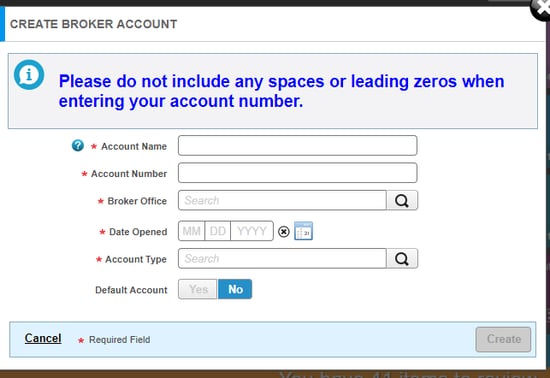
5. EMAIL ALERTS
Continuing on this track of STAR being as good at communicating as it is at monitoring, we come to the system's email alerts capability. There are two types to consider. The first is a workflow alert. Workflow alerts, as you might suspect, are connected to compliance program workflows. An annual certification process is a good example of when you would employ a workflow alert. And while you can customize their content to some extent, workflow alerts are meant to go out as part of a larger process. As such, they are preconfigured in the STAR system to make the most of a typical compliance program workflow.
The second type of email alert is a custom alert. Custom alerts are designed to be most helpful around individual data sets. Think of them more as one-offs, when you need to reach out to a certain group of employees about a certain issue. When you issue your firm's documents, for example, you can send out a custom alert to tell employees exactly what's expected of them and the best way to go about doing it. Versus workflow alerts, compliance has complete control over the content and timing of custom alerts. If you've ever dreaded the thought of doing a mail merge, in order to hit a particular group with a particular message, STAR custom alerts are the highly efficient solution you've been waiting for.
6. FULLY CONFIGURABLE FORMS
While not necessarily a capability that's overlooked—it's go-to functionality for many compliance departments—we always feel the capability to fully configure forms is worthy of all the mentions we can manage. With the STAR Platform, compliance officers can create completely customized forms, which means they can collect all the information they need up front, tailored to their specific needs. STAR also allows for nested forms, meaning additional fields can appear based on a previous field selection.
7. MARKETS ON/OFF SWITCH
As an administrator, you have the ability to turn markets on and off in STAR. Let's say you're a US-based broker-dealer, and you don't want your employees dabbling in securities outside the US, the STAR Platform allows you to turn off the London Stock Exchange, essentially excluding that trading venue from the security master. You can do the reverse, too; as a UK-based broker dealer you can turn off the New York Stock Exchange. This is pretty granular functionality, a real deep dive into the capabilities of STAR, but is another great example of the underutilized and often unseen power available to you the compliance professional in the STAR system.